How to Cancel Picsart Subscription: Step-by-Step guide
Although a temporary free trial is provided by PicsArt but if you have completed your tasks and no longer require the app, you can cancel it’s subscription to avoid any auto renewal of the app. in this comprehensive guide, we will guide you about step-by-step process to cancel your subscription of PicsArt on your Android, PC and iOS making a process a simpler one.
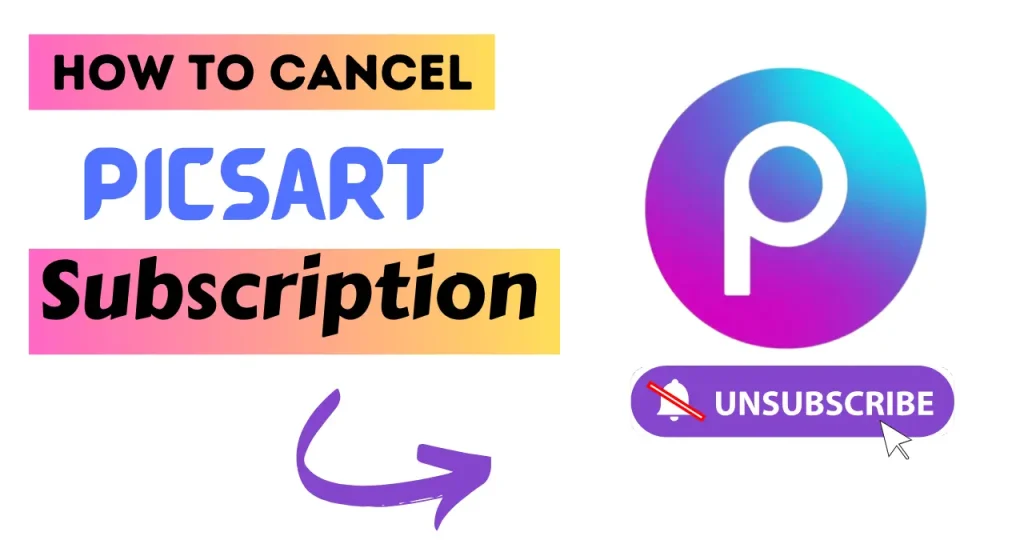
How to cancel Picsart subscription on Android
Follow these steps to cancel your subscription of PicsArt on your Android devices.
This cancelling will prevent you from future charges but you can enjoy PicsArt features as long as your billing date is not expired.
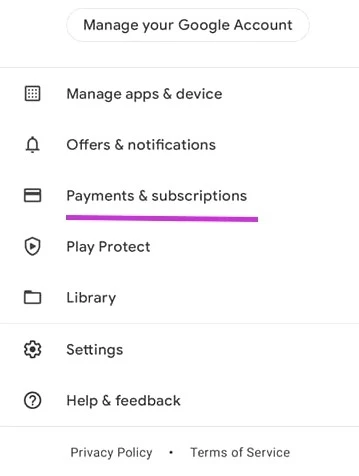
How to cancel PicsArt subscription on iOS
You can cancel your Picsart subscription on your iPhone by following these simple steps.
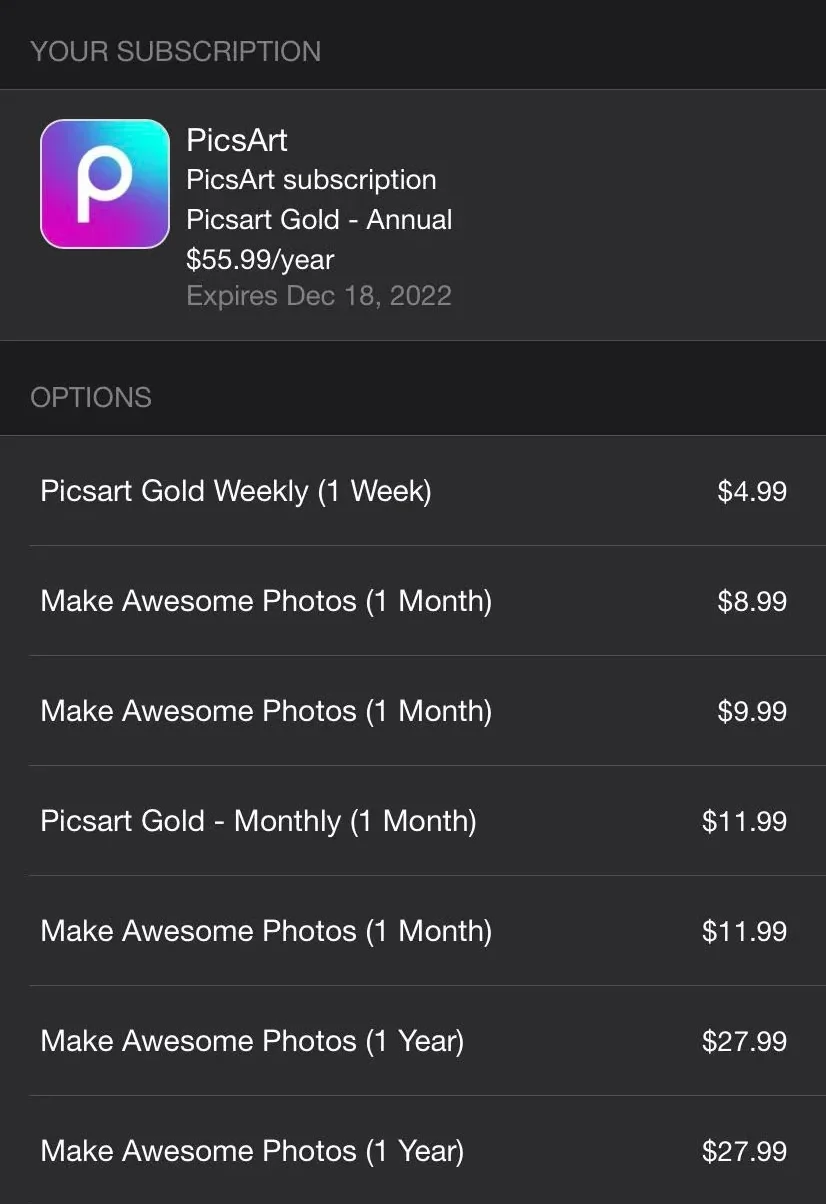
How to cancel PicsArt subscription on PC
Follow these steps to cancel your subscription on your PC.
For further guidance, you can watch tutorial from the video.
Conclusion
To summarize, cancelling your Picsart subscription is a simple process. Whether you are android user or you are using Picsart on your PC or iPhone, the steps involved are accessing your subscription settings and making a cancellation process from there. You have to make sure about the terms and conditions relevant to cancellation policies. If you face any difficulties during the cancellation process, you can freely contact Picscrt customer support for assistance. By following these simple and easy steps, you can easily terminate the subscription of Picsart app and can manage your preferences according to your need.
